FinTS101 Ep. 5: Interactive website milestone
Today I’m reporting back to tell you about the latest code changes which result in a simple but interactive website that displays the colored parse result as shown before. (Spoiler: you can see the result at the end of this post.)
The TL;DR
- The application was split into frontend and backend: The website has a text field and a submit button, sending asynchronously a request to a parser REST endpoint and displaying the result on the same page.
- HTML5 and node.js builtin functionality were used to avoid new dependencies.
Goal: Interactivity
The previous implementation worked by parsing a fixed input pattern and returning its parse result whenever the page was loaded. This was OK to verify basic working of the parser and to develop the CSS based markup concept that delivers colored output depending on the used parser rules.
With a goal of a regex101 experience in mind and to get a working solution for me for basic daily tasks, I wanted to make the “webapp” (you cannot really call it that yet) interactive, as soon as possible. For me, that means that I can choose the input and get the parse output without any hassle. Hassle here means that I don’t even want to switch between pages.
Incarnation of dedicated frontend and backend
I’m more a backend than a frontend guy and want to explore current cloud technologies so it was clear to me from the start that this project would (should) work by having a decicated backend. I also started a node.js based project as a JavaScript entry point so starting there felt a bit familiar.
That being said, I see that using the application without running or relying on a dedicated service is highly desirable. Surely browsers will be powerful enough to run the entire thing so my plans include to create a build and deployment process for running fints101 browser-only.
Framework decisions
For the frontend, I was confronted to look into AJAX (which I first heard about decades ago before being a “real” developer but never quite got it) and jQuery which I sometimes heard was not so popular any more, but it seems many still use it also for new projects. Again I want to see if builtin functionality is sufficient and after going a bit deeper I chose html5’s fetch() method which is a never and more flexible way to do some of the things that AJAX provides. Basically it allows to make REST calls as JavaScript promises and so can be integrated directly into the web page.
It goes without much saying that a web application backend will be REST based. Pluralsight courses and most tutorials usually introduce Express.JS framework for writing REST backends in Node.JS. This is understandable, it simplifies so many things when handling different routes, middleware and more. I however want to keep dependencies low (at least for now) so I am sticking with what Node provides builtin. As an alternative to Express I also consider OpenAPI. I does not introduce new runtime dependencies and has support for multiple languages. This will make building a REST service with the same API in e.g. C# possibly easier (me dreaming of experimenting with Blazor). I also read it can generate test classes for the defined API.
The code
The frontend
The frontend shall do the following:
- allow entering the data
- send the data as parse request to the REST service
- display result, preferably without reloading the page
Building the form with button really reminded me of early html days when I played around with simple web pages at the end of the 90s . That were different browser times!
The html (returned by node) starts with a html form which contains a textarea
with the input. Its name attribute, fintsInput, will be the name for the
JSON object property in the REST GET request. Note that the REST request type,
GET, and the target URL are not specified in the form but handled elsewhere.
Two <div> fields, resultDiv and resultStatus, are placed below the form to
hold the result and request status.
The functionality is contained in a script that gets executed when pressing Submit:
- Take the form data from the
textareafield and build the string for the GET request. - Execute fetch() for the GET request.
- Place the result in
resultDivwhen its ready. This is nonblocking thanks to promise. - Prevent default form action which would send its own request and reload the page.
<label for="fintsInputArea">FinTS message</label>
<form id="fintsForm">
<textarea id="fintsInputArea" name="fintsInput" rows="10" cols="80" padding="3" autofocus>HIBNK:1:1:1</textarea>
<p>
<button type="submit" name="submitButton" value="Submit">Submit</button>
<button type="reset" name="resetButton" value="Reset">Reset</button>
</form>
<p>
<div id="resultDiv"></div>
<p>
<div id="resultStatus"></div>
<script type="text/javascript">
const form = document.getElementById("fintsForm");
const sb = form.elements["submitButton"];
sb.addEventListener("click", event => {
event.preventDefault();
const parseInput = form.elements["fintsInputArea"].value;
const request = new Request("/parse?fintsInput=" + encodeURIComponent(parseInput) );
fetch(request)
.then( responseData => { return responseData.text(); } )
.then( parseResult => {
let resultDiv = document.getElementById("resultDiv");
resultDiv.innerHTML = parseResult;
});
});
</script>
Node.js backend
As before, the code is based on Node’s buitin http module. It is complemented
by an explicit check for the HTTP GET method at the /parse URL.
With help of the url module, the form data parsed and the fintsInput part is
extracted. It is then used as FinTS parser input where a hard-coded value was
used before.
Remember, the ANTLR visitor creates html output so it can be put directly into the request result for later display in the browser.
http.createServer(function (req, res) {
const reqUrl = url.parse(req.url, true);
if (req.url === '/style.css') {
// as before
}
else if (req.method === "GET" && reqUrl.pathname === "/parse") {
// parse form data and send result html
const parseData = reqUrl.query;
const input = parseData.fintsInput; // e.g. "HIBNK:1:1:1"
const parser = fints.getParser(input);
const treeSegmentkopf = parser.segmentkopf();
const ruleNames = parser.ruleNames;
const symbolicNames = parser.symbolicNames;
const visitResult = treeSegmentkopf.accept(new fints.HtmlVisitor(ruleNames, symbolicNames));
res.writeHead(200, { 'Content-Type': 'text/html' });
res.write(visitResult);
res.end();
}
else {
// html is delivered here
}
The html is also completely delivered by the backend as “raw” html without e.g. a templating engine. This is to avoid possibly heavy dependencies and like the backend, this leaves room for experiments with other frameworks later. For the frontend, I might give Angular or React a try.
Result
After all the talk, the result kind of looks unspectacular but once more I’m quite happy to see things working in the end after solving each intermediate step 🤩
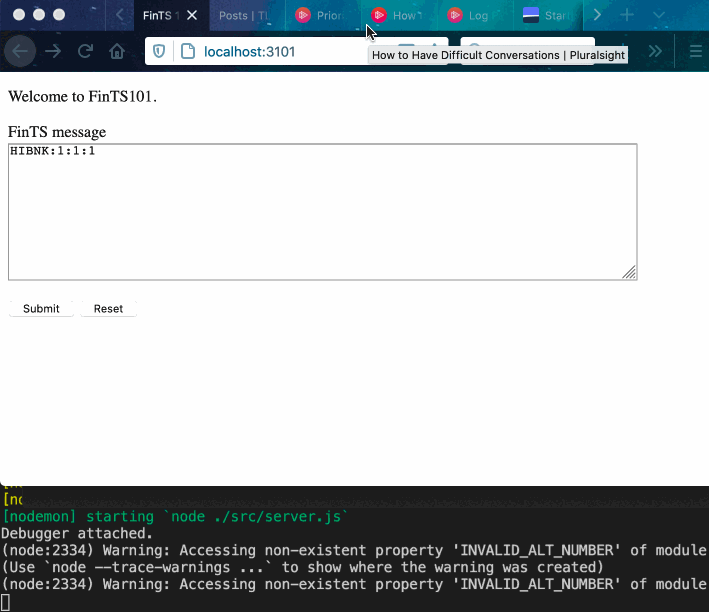
Future work
Nothing is decided yet but these are some short- to midterm goals.
The following two go hand in hand:
- Are we ready for tests? I consider myself an engineer who always praised the importance and usefulness of automated testing for various reasons. Having no tests yet kind of begins to have a bad taste.
- I have not dealt with error mechanisms of ANTLR but of course I want to detect if the parsing process encountered problems on its way.
Parts for improved user experience which probably have to wait a bit:
- avoid submit button, just reload after some time
- on error, display latest succesful run or place where it failed, when possible
- enable drag-and-drop into HTML form
- browser-only version (no backend service needed)
For better readability of FinTS messages I want to add line breaks at certain points. Actually that was one of the primary aims before creating the FinTS101 project.
References
I decided to put in some references for looking up later and for you to follow if interested.
- Eloquent JavaScript, Chapter “HTTP and Forms” – pretty good free online book, also has a chapter about callbacks, asynchronosity and JS promises
- The form object at w3schools.com – a really nice reference throughout
- fetch() at developer.mozilla.org – also very nice reference
- How to use NodeJS without frameworks and external libraries – this helped in creating the REST endpoint
- Submit Form in React without jQuery AJAX – this helped with fetch*()
- HTML Ajax Just as comparison to the more current and preferred fetch()
- https://medium.com/javascript-in-plain-english/parsing-post-data-3-different-ways-in-node-js-e39d9d11ba8
- Pluralsight courses I watched or skimmed over (not necessarily for this part
of my JS journey):
- Introduction to Web Development
- Front-End Web Development Quick Start With HTML5, CSS, and JavaScript
- JavaScript Fundamentals
- Advanced JavaScript – great part about callbacks vs. promises and synchronous vs. asynchronous computing and thinking